Everything seems to work, network, audio, external monitor, display brightness. And this is the first notebook I’ve ever come across to that has a touch pad with an actual real middle click! Love it! Keyboard is nice too, backlight works fine and it has a nice array of function keys that are almost all mapped now. Overall feel of this machine is really nice, aluminum housing and the chiclet keyboard feels stable and solid. Startup time is twice as fast as the BTO. Compared to my new notebook the old one feels strangely completely outdated.
Now what is in there? CPU is an AMD Ryzen 7 7840HS, an 8-core CPU with SMT. Disabled SMT though, Ardour seems to run slightly better on 8 real cores. 32GB of RAM which should be more than enough, my old notebook had 16GB and never had any issues with that. Storage is a 1TB SK hynix BC901 NVMe drive with more than decent throughput. Almost all USB ports sit on their own bus which is quite nice. The only bus that shares its IRQ with something else (the WiFi module) is bus 001. USB ports that use this bus are both the USB-C and USB Type-A connectors closest to the screen. So better not use those.
The only thing that is a bit flaky is the WiFi connection but came across more mentions about that. The connection sometimes randomly reconnects. Can live with it, when making music I often completely disable WiFi. Did have to use systemd automount instead of an fstab entry to mount my NAS as the WiFi connection apparently takes a bit too long to come up.
Didn’t have to tweak a lot so far. As I already mentioned I did disable SMT (Simultaneous Multi-Threading) and I’ve prioritized the IRQ of the USB bus my audio interface sits on. Not with rtirq or udev-rtirq (which doesn’t work properly on this machine, the wrong IRQ seems to get prioritized) but with a small script to fetch the IRQ number that seems to change on every boot and feeding the outcome to chrt. Installed a liquorix kernel on it and enabled threaded IRQ’s, disabled mitigations and USB autosuspend. Also allowed my user to set CPU DMA latency.
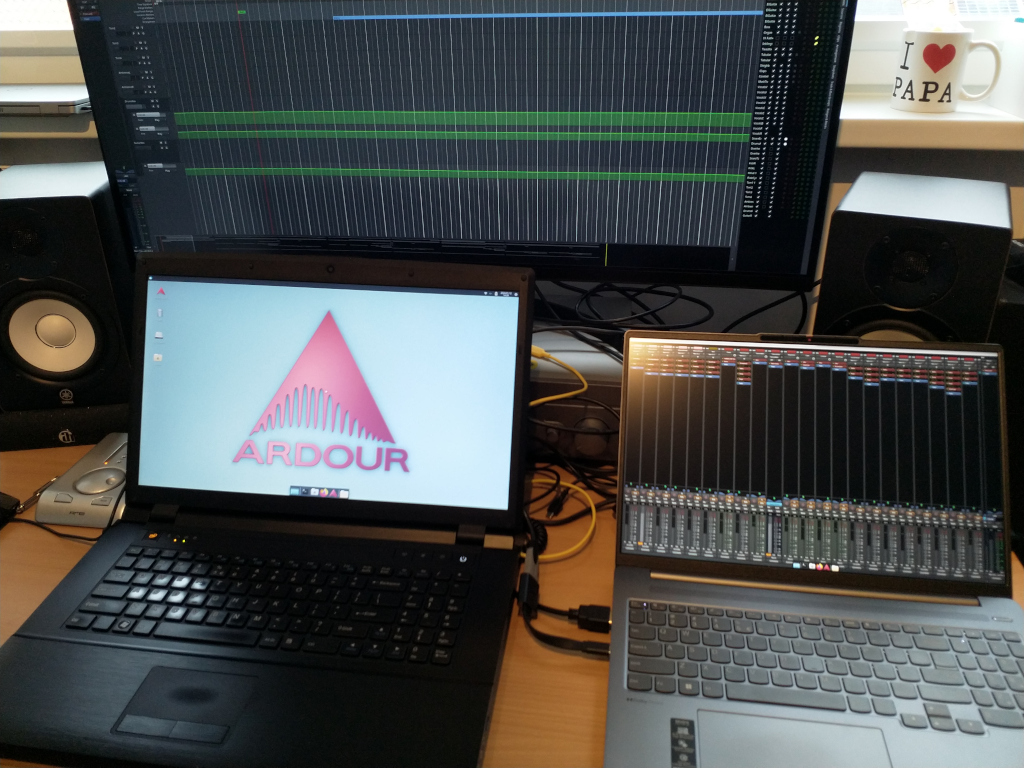
It’s running Debian 12 with XFCE again. Simple, fast and looks good enough to me with the Greybird theme and elementary icons. And no more notebook that takes off into orbit, the new one is way more quiet.
On with making music!
Edit: the script I threw together could be useful for others too with USB audio interfaces connected to a machine that uses MSI (Message-Signaled Interrupts) enabled USB controllers. You can find the snd_dev_id of your interface with aplay -l.
#!/bin/bash
prio=90
prio_step=5
proc_path=/proc/asound
sys_pci_bus_path=/sys/class/pci_bus
snd_dev_ids=( Babyface2359686 UA25 )
for snd_dev_id in ${snd_dev_ids[@]}; do
snd_dev_card_number=$(awk '/'$snd_dev_id'/ {print $1}' $proc_path/cards)
if [ -n "$snd_dev_card_number" ]; then
snd_dev_card=card$snd_dev_card_number
snd_dev_pci_bus_ref=$(grep -Eo "usb-[^[:space:],-]+" $proc_path/$snd_dev_card/stream0 | sed "s/usb-\(.*\)/\1/")
snd_dev_pci_bus_ref_short=$(awk -F ':' '{print $1":"$2}' <<<$snd_dev_pci_bus_ref)
snd_dev_irq=$(cat $sys_pci_bus_path/$snd_dev_pci_bus_ref_short/device/$snd_dev_pci_bus_ref/irq)
snd_dev_irq_pid=$(pgrep $snd_dev_irq-xhci)
chrt -f -p $prio $snd_dev_irq_pid
prio=$((prio-prio_step))
fi
done