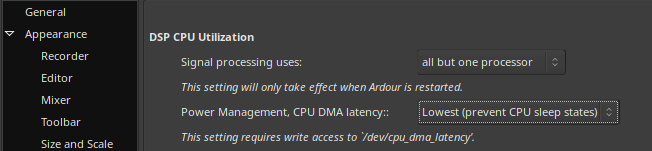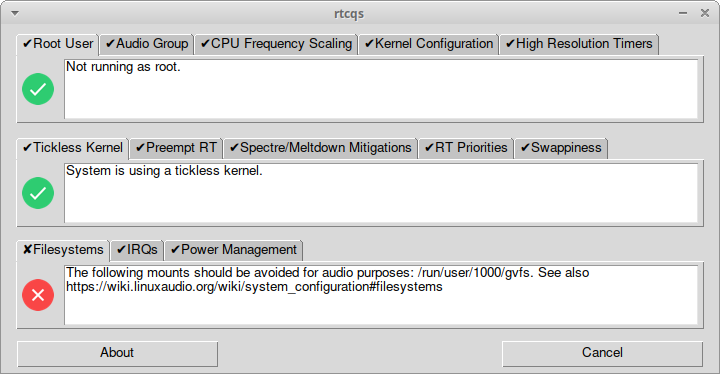After some thought and having updated the linuxaudio.org system configuration wiki page I decided to remove three checks from rtcqs. First to go was the background processes check. It checked for two processes that are not used anymore and these days I can’t think of an ubiquitous piece of software that could wreak so much havoc that it needs to be checked for. Second to go was the system timer check. Lore says that in order to achieve accurate MIDI timing one needs a kernel with a clock frequency of 1000Hz. But Linux audio software has been using the snd-hrtimer kernel module for years now which is way more accurate than those measly 1000Hz. This setting is really not needed anymore, same goes for echoing values to /dev/rtc or /dev/hpet max user freq values. Really, using the snd-hrtimer module together with a tickless kernel gives you way more accurate timing than when using a 1000Hz clock frequency. Don’t believe it?
jeremy:~$ grep timer /proc/asound/timersG0: system timer : 4000.000us (10000000 ticks)
G3: HR timer : 0.001us (1000000000 ticks)
First line is the system timer, it’s 4000 microseconds which corresponds with a kernel clock frequency of 250Hz. But look at the line below, it will automatically pop up as soon as you start a modern Linux audio application that does MIDI. You see that? 0.001 microsecond. That corresponds with a clock frequency of 1.000.000Hz. That’s already a 1000 times more accurate than using a system timer of 1000Hz and this HR timer set at this frequency is available regardless which clock frequency your kernel is using.
Now we got that out of the way, I also removed the max user watches check. It shouldn’t have been there in the first place, I should be the one to know because I asked the gurus about it back in 2011 at LAC2011 in Maynooth. I got no response. For a reason, it’s simply unrelated to increasing the performance of your Linux workstation. So 11 years later it’s good riddance.
The power management check has been improved a bit. Instead of checking the mode and owner of the /dev/cpu_dma_latency device node rtcqs now simply checks if the user running rtcqs has write permissions on that device node. And Robin made it clear to me that even after 15 years or so of running Linux and working with Linux exclusively I still haven’t internalized the idea that Linux doesn’t need a reboot as long as you didn’t touch your kernel.
The tkinter GUI got a promotion, it’s the default GUI now. I’ve demoted the Qt GUI, to the point where it has become a beta feature. The GUI is fully dynamic now, if I add or remove checks to the main rtcqs module I don’t have to bother with the rtcqs_gui module. Maybe it’s getting time to wrap the rtcqs module up in a class.
Other things that got added with this release are a desktop file and two files to facilitate Python packaging. Yes, rtcqs is available on PyPi too as of now, one pip install rtcqs away. These features were requested on the rtcqs project issue tracker in order to facilitate packaging rtcqs for Arch. So if you have a request regarding rtcqs, or run into an issue with it, or spot inconsistencies or just plain false information in the output rtcqs provides, please let me know! Raise an issue at the Codeberg project issue tracker or discuss this release at the linuxmusicians.com forum.