This release comes with a new Power Management check which checks if the audio group has read/write permissions on /dev/cpu_dma_latency. If your user is a member of the audio group and permissions are set for this group then DAW’s like Ardour and Reaper can open this file as your user, keep it open and control power management this way. This allows a user to prevent CPU sleep states for example so your CPUs are always on and instantly available which could lower the chance running into xruns.
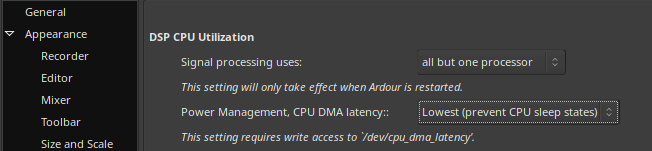
This release also introduces a new basic and simple tkinter-based GUI. The Qt GUI does look fancy but to use it it also needs a fancy amount of dependencies. When building binaries with PyInstaller the result of the Qt GUI is a whopping 130MB package while the tkinter version stays below 12MB.
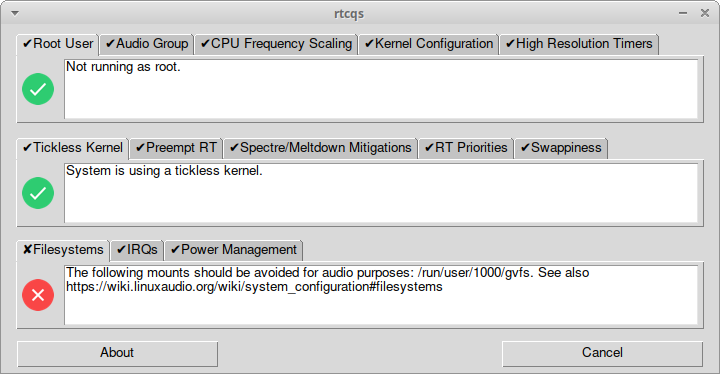
Future plans are to get rid of some checks:
- Max user watches as it’s not related to the overall performance of your system
- System timer as it’s not relevant anymore, rtcqs already checks for the more relevant stuff (high res timers and tickless kernel)
- Background processes as it’s merely a placeholder which checks for two processes that don’t exist anymore on modern systems
I’m having my doubts about swappiness too as it’s not really applicable anymore for modern machines. But I’m curious if it still applies for smaller systems like RPi’s for example. I’d like to add a filesystem mount option check, for Ext it would check if the filesystem is mounted at least with the relatime option or even noatime for example. And maybe a disk scheduler check but I’m not conviced yet that it really makes a difference.
The new release and binary packages of rtcqs and rtcqs_simple_gui can be found on the Codeberg repo: https://codeberg.org/rtcqs/rtcqs/releases/tag/v0.4.2