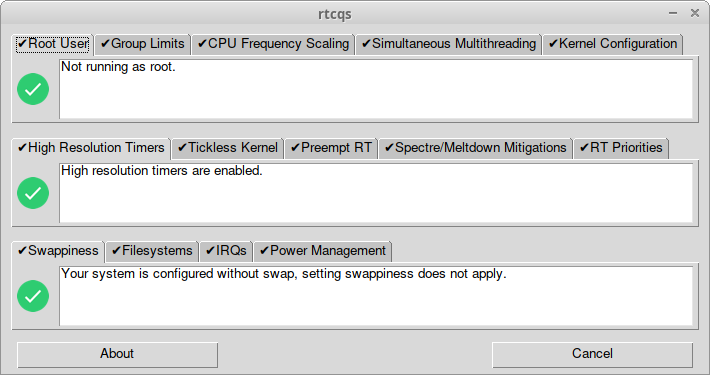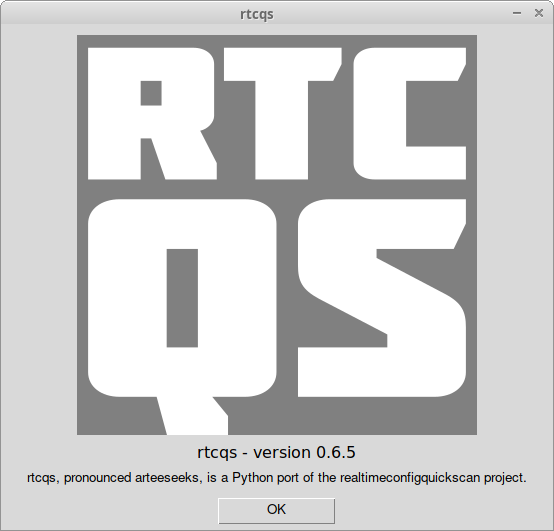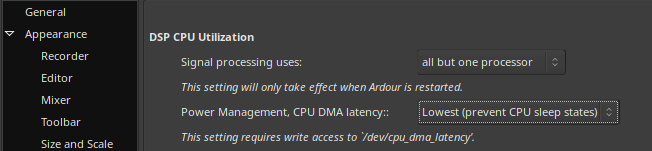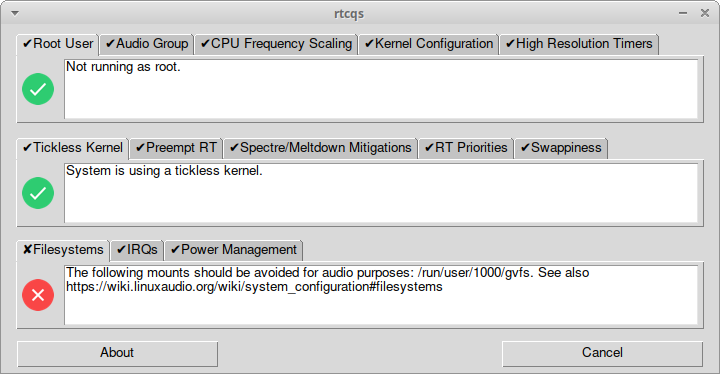This is a recap in blog form of the following Mastodon toot: https://mastodon.autostatic.net/@jeremy/115632831793380239
The biggest performance improvements when it comes to Linux audio you can do are in my experience:
- Setting the CPU scaling governor to performance.
- Disabling SMT (Simultaneous MultiThreading).
- Allow your DAW to set CPU DMA latency. For instance Ardour and Reaper can do this.
The Ardour manual provides some great background information on these matters. CPU scaling governor and SMT are explained here: https://manual.ardour.org/setting-up-your-system/the-right-computer-system-for-digital-audio/. CPU DMA latency is explained here: https://manual.ardour.org/setting-up-your-system/the-right-computer-system-for-digital-audio/
All other recommendations that for instance rtcqs or Millisecond give are for those that really need stable, ultra low latency. So buffer sizes below 64 samples that result in round-trip latencies below 10 milliseconds. This is the area where threaded IRQs or disabling Spectre/Meltdown mitigations might contribute to getting rid of that stray xrun.
Regarding threaded IRQs, enabling those by itself doesn’t change anything. You will need to configure those threaded IRQs after you’ve enabled them. Tools that can do this are rtcirqus or rtirq. You could also do this manually by using the chrt command on the threaded IRQ process.
Modern systems use MSI(-X) interrupts though (Message Signaled Interrupts) so shared IRQs should be something of the past. On those systems there’s very little gain in prioritising threaded IRQs.
The main difference between rtcirqus and rtirq is that rtcirqus allows you to set the real-time priority of a thread based on ALSA card names. rtirq works differently, it sets the real-time priority based on kernel module names. So with rtcirqus you can be sure the desired audio interface gets the desired real-time prio, with rtirq you’re prioritising all the devices that make use of a specific kernel module (xhci_hcd, snd_hda_intel).
rtirq does allow for some finer grained control regarding USB2 ports and onboard audio devices that use the snd_hda_intel driver. The USB2 ehci_hcd driver and the snd_hda_intel driver add the bus name and card index number respectively to the IRQ thread process name so you can use that designation in the rtirq configuration file. In case of USB2 you’re still prioritising the IRQ of the whole USB bus though but then rtcirqus does the same.