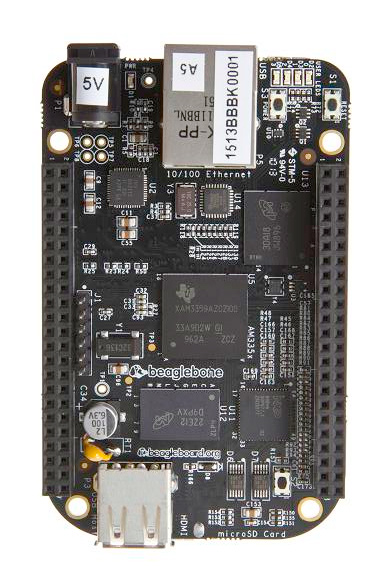Put up my BeagleBone Black for sale. It was gathering dust, somehow this board doesn’t appeal to me. Biggest drawback is that it seems to be very picky with power adapters. If you don’t use a linear power adapter USB devices might not work properly. And that was exactly the issue I was facing, I just couldn’t get my USB audio interfaces to work on the BBB. So I lost interest because well, that’s what I bought the device for, to get sound out of it with the help of an USB audio interface. Add to this that there is no realtime kernel or RT patchset available for the BBB and that the BBB is quite a complex little device (it’s actually a REAL dev board). It would’ve cost me too much time to completely fathom it. No bad feelings though, the BBB is a very nice product and it sure has the slickest looks of all ARM SoC dev boards around.
Also I got a Cubieboard2 in recently. And that board has absorbed me for the last week and a half. It’s quite easy to set up (not as easy as the RPi though), has a lot of IO (yes, it has audio in and out!) and it blows both the RPi and BBB away when it comes to performance with its dual core A20 Allwinner SoC that can easily be overclocked to 1.2 GHz. Alas, no realtime kernel or RT patchset either but hey, I managed to get a RT kernel running on a Rockchip RK3066 based device so I could at least give it a try. And it worked out well. I’m now running a 3.4.61-rt77 kernel on it with a custom Debian Wheezy installation. This time I used git to keep track of the modifications I made so it was a lot easier to create a usable diff. I also patched the driver for the onboard audio codec because the hardcoded defaults were just unusable for realtime audio. Minimum number of periods was 4 and minimum buffer size was 1024. Don’t ask me why. So I’ve changed these to 2 and 16 respectively and managed to get JACK running at a respectable -p64 -n2 -r44100. Fired up some JACK clients and this little monster keeps up very well. USB audio interfaces are no problem either, I can run my Edirol UA25 in Advanced mode with -p64 -n3 -r48000 without any hitch. This is probably because the Cubieboard2 doesn’t use a Synopsys DesignWare OTG controller with out-of-tree dwc_otg drivers like the RPi but a better supported USB controller. At the moment the Cubieboard2 is the nicest ARM dev board I have laid my hands on so far.
Cubieboard2