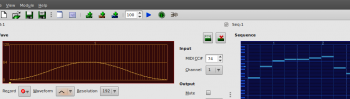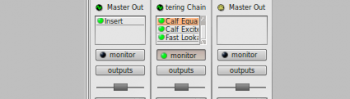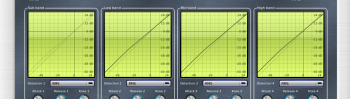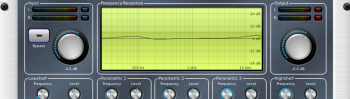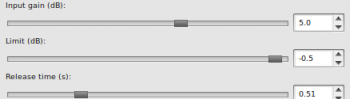De defacto standaard tool voor GNU/Linux om te masteren is JAMin. Maar na er een paar keer mee gewerkt te hebben en deze discussies gelezen te hebben ben ik er wel uit dat het voor mij niet de juiste tool is. Dus ben ik wat rond gaan kijken op internet naar bruikbare artikelen om een eigen mastering chain op te zetten. Al snel kwam ik een artikeltje tegen op Sound On Sound. Niet heel erg recent en specifiek gericht op Logic maar wel met nuttige informatie wat betreft instellingen. En het artikel gaat uit van plugins, niet van een bepaalde tool dus dat zou kunnen betekenen dat ik met de juiste plugins in mijn DAW een vergelijkbaar resultaat zou kunnen behalen. En mocht ik nou net een DAW gebruiken die praktisch alle plugin frameworks beschikbaar voor GNU/Linux ondersteunt.
Eerste onderdeel van de chain is volgens het artikel een multi-band compressor. Die is snel gevonden want daar is eigenlijk maar één kandidaat voor, de Calf Multiband Compressor. Nog niet officieel gereleased maar de git versie waarvan ik een pakket heb gebakken werkt prima. Volgende plugin zou een parametrische EQ moeten zijn. Daar zijn er wel een paar van o.a. die van Calf en de EQ10Q LV2 plugin. Naar de EQ10Q plugin heb ik wel eens zitten staren en begreep er weinig van dus vooralsnog hou ik het wat simpeler met de Calf Equalizer 5 band. Daarna zou je volgens het Sound On Sound artikel een Exciter/Enhancer in de chain kunnen stoppen. Ook daar is er maar één van, wederom van Calf en wel de Calf Exciter. Laatste in de chain zou een limiter moeten zijn. Daar zijn er wel een aantal van beschikbaar maar had al ergens gelezen dat een ‘fast lookahead’ limiter in dit geval het beste resultaat zou kunnen geven. En daar is er wederom maar één van, de Fast Lookahead limiter, een LADSPA plugin.
Voor het opzetten van de mastering chain in Qtractor heb ik een aparte bus aangemaakt, de Mastering Chain bus, en een Insert toegevoegd aan het Master Out kanaal en deze aan de Mastering Chain bus geknoopt. Op deze manier kan ik heel simpel de mastering chain bypassen om goed het verschil te kunnen horen tussen het ongemasterde en gemasterde signaal. De plugins heb ik vervolgens in de goeie volgorde toegevoegd als Output Plugins van de Mastering Chain bus. Daarna ben ik de instellingen van de verschillende plugins aan gaan passen aan de hand van de genoemde waarden in het artikel.
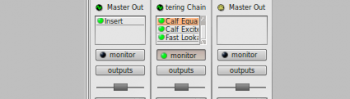

Compressor: de Calf Multiband Compressor heeft 4 bands en volgens het artikel heb je er maar drie nodig. Dus heb de ‘Sub’ band uitgeschakeld, de crossover points voor low rond 150 Hz en high rond 5Khz gezet, RMS detectie ingeschakeld (schijnt voor mastering beter te werken dan peak detectie) en de waardes aangepast voor Attack (0.01ms), Release (98ms), Threshold (-35dB), Ratio (1:1.17) en Makeup gain (+6dB). Uiteraard is dit maar een uitgangspunt, de instellingen kunnen per mastersessie natuurlijk verschillen.
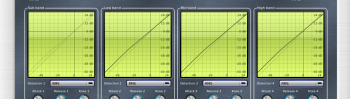
Equalizer: de instellingen uit het artikel kun je een op een overnemen, dus Lowshelf op 20Hz, band 1 op 76 Hz/Q 0.74/+2.3dB, band 2 op 220Hz/Q 1/-1.4dB, band 3 op 15Khz/Q 0.54/+2.9dB en Highshelf op 17,8Khz.
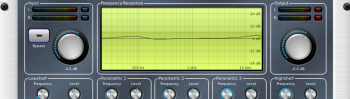
Exciter: Harmonics op 6.48 en de Scope op 3100Hz net zoals in het artikel.

Limiter: Input gain op +5dB en Limit op -0.5dB.
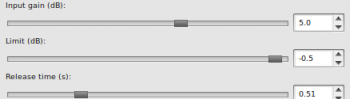
En nu kun je een gemixte track importeren in Qtractor en aan de slag gaan met als leidraad de hierboven genoemde instellingen voor de verschillende plugins. Let wel, ik heb dit nog niet uitgebreid kunnen uitproberen dus wellicht zijn de instellingen niet bruikbaar als uitgangspunt. Maar dat is voer voor een eventueel volgend artikel over masteren met Qtractor.