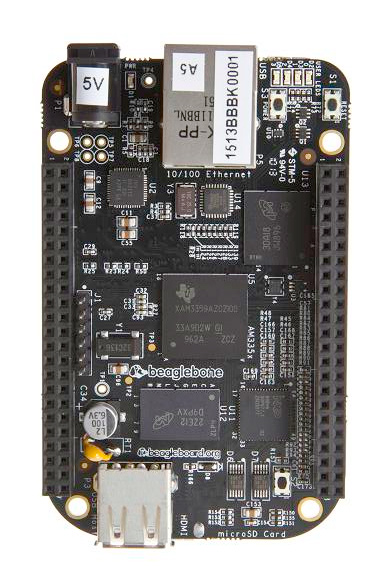For years users have been asking for a ZynAddSubFX or Yoshimi plug-in with a GUI for Linux. It seems the wait is almost over thanks to the great work of Filipe Coelho aka falkTX.
ZynAddSubFX-LV2 Test #1 (Qtractor)
According to falkTX work on the plug-in is almost 90% done. Parameters can be restored too as the following video shows.
ZynAddSubFX-LV2 Test #2 (Ardour)
Apparently the developer of ZynAddSubFX is working on exposing all parameters so in the future it should also be possible to automate Zyn’s most relevant parameters. Needless to say this stuff is still highly experimental so use at your own risk. I’ve done quite some tests and the plug-in keeps up well, also if you use many of them within a project (I’ve tested with a project with about 15 ZynAddSubFX-LV2 instances). But this doesn’t mean the plug-in doesn’t have any flaws, closing its GUI could crash your DAW for instance. Further tests should reveal all the obvious bugs so everyone, get that code and test it! Build instructions can be found in the aforementioned forum thread.
Many, many thanks to falkTX for making this possible!